Emoji Book Titles
Solving and creating our own emoji book titles was a creative challenge I first started exploring four years ago. It has evolved over time, and this latest version is the one that makes the most sense to me. Try it out here!
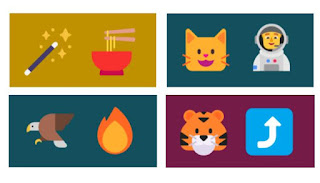 |
| Student-created emoji book titles (From top left corner clockwise: Magic Ramen, Catstronauts, Tiger Rising, Wings of Fire) |
I love this activity because
- It requires creative thinking (to both solve and create more)
- Students choose how they interact - do they want to solve or create?
- All the activities are student-generated
- I was able to use Google tools for all aspects of the project
Solving emoji book titles
I created an interactive activity which allows them to check the answer.
 |
| In this google slide activity, students use the emoji clues to guess the title of the book. |
.jpg) |
| By moving the magnifying glass over the box, the answer is revealed. |
Creating emoji book titles
While this activity engages many of our learners, I wanted to offer an option for students to create their OWN emoji book title puzzles. I wanted to challenge them to think creatively so I provided directions on the last slide:
It is very simple for students to click on and select the emojis they want from https://www.emojicopy.com/. |
| Emojis are collected in the box at the top right |
 |
| Students then copy these and paste them into my google form |
 |
| I look through the spreadsheet and copy/paste the appropriate ones into the growing slide deck. |
My Takeaways
This idea has evolved over time. It began with an idea and a paper challenge. When I digitized the activity, I was concerned with the amount of time/energy I didn't have to create so many unique emoji book titles to solve. My solution was to turn this over to students, and it was the best decision I could have made. This document is now 50+ slides long. All challenges were created BY students FOR students and it continues to grow.
Thank you to:
- A brilliant librarian at the ALA conference in Sharjah (UAE) #SIBFALA18
- The paper activity I used from Peter Blenski (The Lego Librarian)
- Tony Vincent and his graphics class where I learned about using "Mystery Reveals."
- Meredith Akers' mystery reveal template.



Comments
Post a Comment